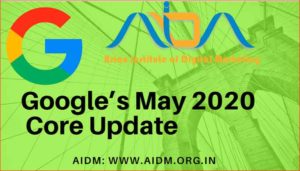Post Contents
Hello everyone, welcome to all of you. In this guide, we will walk you through the step by step process of google analytics. Be it an installation of google analytics or its usage.
How to Set Up Your Google Analytics Account For Dashboard
Many of the dashboard customizations will vary upon its nature of the business, however, I highly suggest these settings for many website owners.
Apart from this if you are looking for the Best digital marketing company in Laxmi Nagar Delhi, then at Nexcuit Web Solution we provide the best digital marketing and web designing Company in Laxmi Nagar and Delhi NCR
1. Google Analytics Property Setting
First, be certain that you’ve allowed those specialization reports.
Sign in to Google Analytics, then browse to Admin > Property Settings. Then check these:
- Make sure the web address is correct
- Make Demographics Section and Interest Reports Section> ON
- Use enhanced link attribution > ON
- Enable Users Metric in Reporting > ON
- Check whether Google Ads account linked for PPC data populating?
- Is Google Search Console linked correctly?
- google-analytics-property-settings
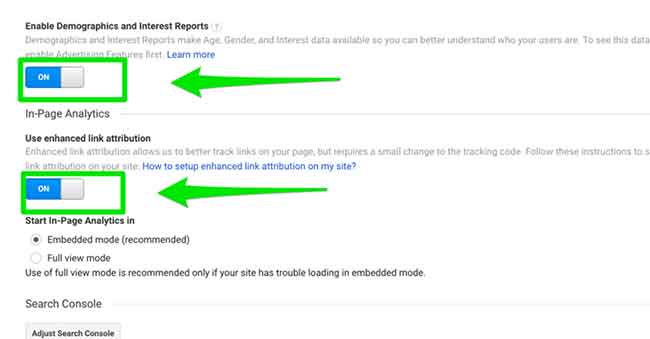
Check Also: WordPress SEO Guide
2. Google Analytics View Setting
Now, let’s check out some of the basic functions and settings.
Navigate to Admin > View Settings.
Now, check the following:
- Ecommerce Tracking > ON
- Site Search Tracking > ON
- Verify URL is correct
- Verify time zone and currency are correct
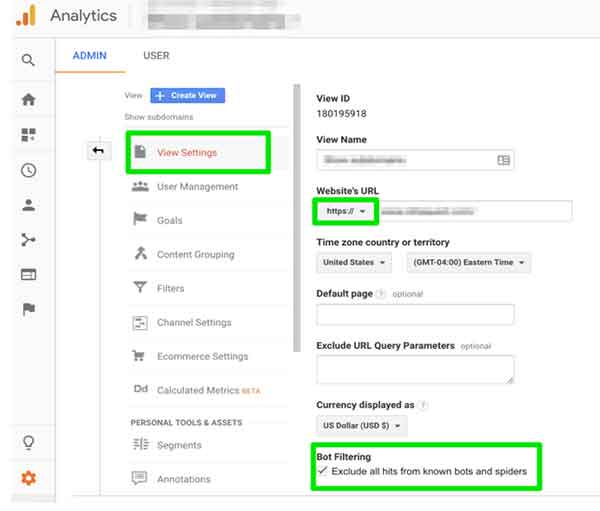
Google Analytics Add Filters
This filter option allows you to get the most estimated data by filtering spam traffic and traffic from your IP addresses. This way you will not waste time figuring out why you can’t convert yourself.
How to set a filter for your own IP address in Google Analytics:
- Sign in to Google Analytics
- Select the Admin option from the left bottom corner > View Settings > Filters > Add Filter
- Name the filter
- Choose “exclude”
- Select “traffic from the IP addresses” and add your IP address or the IP you want to block.
- Choose “equal to”
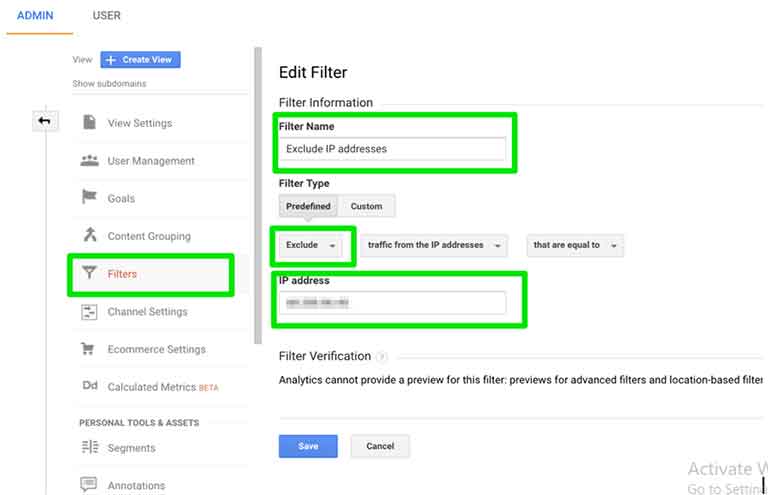
Goals
Site traffic isn’t the only data that matters. There is so much more than that which you can track, and also goals will help you achieve that.
Our created goals tell Google what actions you think are most prominent for your business.
If you want to set up goals, then go to Admin > Goals (under Create View) > New Goal.
How Can Google Analytics Help My SEO?
Google Analytics provides access to a huge number of information related to the way users locate and socialize with your website.
By way of instance, you can view just how many individuals visited a particular page, the length of time they stayed there, wherever your customers reside, how specific keywords function, etc.
Google Analytics may be incorporated in your own website through code or by using their WordPress plugin,
What You’ll Learn About Google Analytics
Now you know why Google Analytics is vital to SEO, let us talk about what you are going to learn in this manual.
This guide is divided into five sections based on the reports in Google Analytics.
Reports:
- Real-Time
- Audience
- Behaviour
- Conversions
Google Analytics Real-Time

Check Also: CJ affiliate marketing Guide
This report provides real-time information about who’s on your website and what they’re doing.
Can you write a wonderful article and need to understand how many men and women are reading it? Or do you want to discover whether how many users are actually reading it or not?
With real-time, you are able to.
To get data as it occurs, click on”Real-Time” from the left sidebar of your Google Analytics dashboard.
Typically, real-time shows activities that have happened on your website in the last five minutes. A couple of real-time reports allow you to see information in the previous half an hour.
Let us look at the unique reports that are real.
Locations
Can they reside in another time zone or perhaps talk another language than you?
Within this report, it is possible to see where your existing users are, what page they’re on, and also how long they’ve been there.
Traffic Sources
Can they reside in another time zone or perhaps talk another language than you?
Within this report, it is possible to see where your existing users are, what page they’re on, and also how long they’ve been there.
Content
This section provides insight into where consumers are landing on your own website and how long they’re staying there.
You are able to see the page name, URL, and also the percentage of users on a particular page.
Events
In real-time, events enable you to monitor customizable interactions customers have with your website.
Conversions
For each strategy you employ, someone will need to understand”But did it raise conversions?”
This report provides you with that info in real-time.
View the top objectives, the number of users finished that goal, along with the proportion of consumers that finished that goal — in real-time or at the previous half an hour.
Audience

Check Also: Google My Business guide
Audience accounts group users collectively based on group parameters.
Wish to learn how many individuals performed a website search? Or just how many people made a purchase in the previous year, but have not made a purchase in the previous two months?
All of this info could be yours.
You may use this information to better target certain segments of your viewers.
There are two most prominent functions to keep in mind:
You need to specify the audiences that you need to monitor.
Google launched an audience out a report which allows you to observe how your users are interacting with remarketing campaigns.
Active Users
This section of this audience report allows you to monitor users who’ve visited your website in the previous 7, 1, 14, or 30 days.
This information can help you quantify audience interest.
Lifetime Value
Have you been wondering if the prospects you obtained via an email campaign are precious? Trying to determine if it’s worthwhile to invest additional resources on social networking?
The Lifetime Value report computes the long-term worth of consumers obtained through many different methods including societal, direct, natural, and testimonials.
After that, you can sort each purchase viewer and determine typical target completions, pageviews, earnings, etc.
Cohort Analysis
A cohort is a group of consumers jumped by a shared attribute, as an instance, users obtained on a particular moment.
This report enables you to examine a number of information about cohorts.
By way of instance, you could specify a cohort since the day you started a new class. You could then see data about users that responded to a launching — in which they reside, should they used a tablet computer, if they made a purchase, and so forth.
Audiences
An audience report within a market report?
This section permits you to produce more granular viewers and use them to other parts of your analytics document.
You are able to make and use up to 20 viewers at one time.
User Explorer
This report examines the behaviour of particular users, instead of providing a broad summary of user behaviour, how that you do from the cohort investigation, for instance.
Demographics
This section permits you to view comprehensive information concerning the age and sex of your customers.
As an instance, you may observe the average session time of girls between the ages of 25-34 throughout a particular period.
You might even cause segments based on these classes and make remarketing audiences.
Interests
Want to target customers who love tech?
This part of Google Analytics makes it feasible.
Once you enabled this option, you can now view data of users based on:
- Affinity classes: Broad lifestyle classes, for example, “Food and Dining Enthusiasts” or”Value Shoppers.”
- In-Market Segments: Product-related pursuits for example”Travel/Hotel Accommodations” or”Baby & Children’s Products.”
This information is normally useful in creating remarketing campaigns.
Geo
The Geo report provides information concerning the language and location of your customers.
You may use this information to inform new initiatives or search for new opportunities.
Google Analytics Behaviour Report

The Behavior Reports provides information concerning the activities users choose on your website, including using website search, the information they see, how fast pages to load, etc.
This info can help discover areas where your website isn’t performing as planned.
Behaviour Flow
This report indicates the path users take on your website.
To utilize this report, you need to set up and monitor Events.
Site Content
Website Content provides in-depth data like if users were on cellular, if they made a purchase, when the visitor was organic, etc.
This information makes it possible to determine if a particular item of content is doing nicely.
If you are a satisfied marketer, then this Google Analytics report would be extremely beneficial for you.
Neil Patelsays “If you want to excel in your current business then you should learn to promote your business online”
If you want to check the best performance of your site, then follow these steps:
- Sign in to Google Analytics > Behavior > Site Content > All Pages.
- Click on Page Title as your Main Dimension.
- Voila! You’ve got your best-performing page titles.
Site Speed
The Website Speed report demonstrates how quickly content heaps and may be sorted by visitors source, revealing, as an instance, if cellular customers experience a greater load period.
For the most from this particular report, I strongly propose building custom reports, such as that one from LunaMetrics which shows that browsers slow download period.
Site Search
With this advice, you are able to find key terms you need to be optimizing for or locate holes on your own content.
This is just another place in which custom reports are useful.
This report, made by John Ekman, reveals conversion rates for consumers using the site search.
Events
Google Analytics defines an occasion as”user interactions with articles which may be tracked individually from an internet page or a screen loading
Occasions include downloads of a PDF, perspectives of a movie, form entries, etc.
Sort this report by:
- Leading occasions.
- Pages.
- Events stream.
Check Also: google AdSense approval
Publisher
The Publisher Report offers you access to info about the way your website is monetized, such as clicks and impressions.
This document requires a link with AdSense or Ad Exchange.
Google Analytics Conversions

This conversion option of Google Analytics is all about completed actions.
How many people registered for your email list? How many users made a purchase?
The answers to these questions give a plethora of information about your business and the success of your SEO efforts.
Goals
Goals are the actions you want to track.
This report gives complete information about user actions based on the goals you create.
In this special function of google analytics, you can set up micro and macro goals for a clear understanding of what activities are contributing to your site for larger actions.
For example, did reading a joke article on your site contribute to purchasing a new computer chair?
So first create a rational Goal, then you can only view the data based on the following things:
- The Goal URL.
- Reverse Goal Path.
- Funnel Visualization.
- Goal Flow.
Ecommerce
The Ecommerce report can be sorted by:
- Product.
- Sales.
- Transaction.
- Times to Purchase.
- You must add the eCommerce code snippet into your website in order to access this data.
Multi-Channel Funnels
With so many ways to communicate with your audience, it can be hard to tell what is actually working.
First, add the eCommerce snippet to your site. Then you can track:
- Assisted Conversions.
- Top Conversion Paths.
- Path Length.
I like to use the multi-channel funnels assisted conversions report which is useful for eCommerce brands tracking social media conversions.
Thank you for being so patient I hope you all had a clear understanding of all the discussed concepts above. If you want to do advanced digital marketing course in Laxmi Nagar Delhi then you are at the perfect place.
FAQ
Why do I need Google analytics?
Using Google Analytics it is possible to create reports and establish targets which inform you where your clients are coming from and what helps them to convert. This permits you to make decisions which will help to succeed in your company fastly and productively.
Using Google Analytics you can save yourself a great deal of time, money, and energy by focusing on what really works for your company.
What does Google Analytics do?
Within Analytics you are in a position to determine where your site traffic is coming from, which kind of apparatus individuals are using to get into your site and find out the demographics of those people visiting your website.
But just because you are driving visitors to your website does not indicate that visitors are turning into sales.
That is why Google Analytics also permits users to install “Aims” in which you are able to specify key actions in your site which you would like people to take. By way of instance, you may make a Goal that measures the number of prospects finishing a contact form then analyze that traffic source.
What is the importance of Google Analytics?
Google Analytics helps you to keep a track of all of the content which receives shares and views. With this information, it is possible to improve the top seen blogs so they appeal to the clients in a more productive way. Google Analytics creates a breakdown of their page views all your blog articles get.
How do I set Google analytics?
Setting up Google Analytics to your site is a rather simple procedure. But, it is extremely important to be certain it’s installed properly from the beginning. Otherwise, you might be reading looking at information which isn’t correct, then highlighting your promotion decisions on bogus data.
There are 5 Important Actions to establishing your Analytics accounts:
- Create Your Account
- Set Your Goals
- Link Your Google Search Console
- Link to Google AdWords
- Set Up E-Commerce Analytics
What is the difference between Google Ads conversion tracking and Google Analytics?
Do I need Google Analytics if I am already using Google Ads Conversion monitoring? The solution is yes, you need to use both.
To explain, Google Advertising conversion monitoring only tracks conversions and traffic straight from the Google Ads campaigns (previously called AdWords). Google Analytics tracks conversions and traffic from all your marketing and advertising channels, such as Google Ads.
Both of them may be employed to wash your appliances, however, you are not likely to utilize the stainless steel cleaner onto your countertops.
What is a segment?
Segments from Google Analytics group website visitors who share common features. They isolate specific kinds of traffic inside your coverage which lets you translate your information in a far more efficient method. It’s possible to readily identify trends which will directly affect your company — for instance, if customers from a certain location are not converting in addition to they used to, you might attempt to re-engage them together with targeted campaigns, special offers and discounts depending on the item pages they’ve visited.
Can Google Analytics track social media?
Google Analytics now permits you to see eight societal analytics reports. These reports reveal the ROI and effect of your social networking campaigns. To locate them, you will only wish to visit the”Reporting” tab on your dash. From there, click “Acquisitions” and then “Social.”